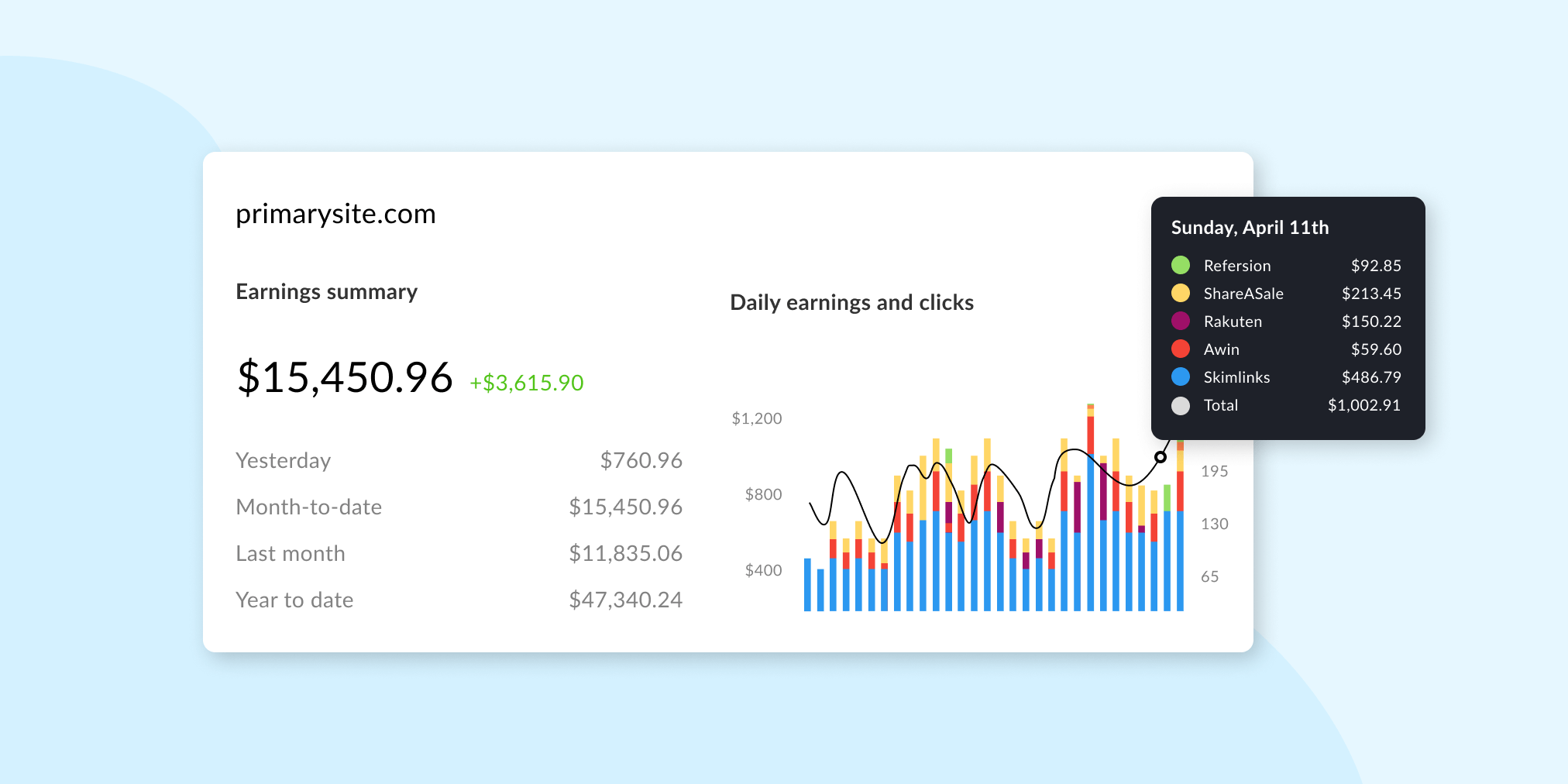Introducing Multi-Site: Track all your websites in Affilimate
Hey everyone! We're really excited to announce multi-site support in Affilimate today.
To move faster, we've broken the project down into two phases. As of today, Phase I is available for everyone to use.
You can now use one account and to track multiple websites with click tracking,
Here's a quick video walk-through about how to add and verify additional sites in your Affilimate account.
For a written version,
NOTE: Phase II will handle splitting your commission reports by website. We've got another post about how to correctly add multiple sites in various affiliate networks, so do check that out and make sure your're set up properly for later!
Multi-site FAQs
How can I add a second site to my account?
Adding a second site is super similar to adding your first site. Follow these steps:
- Go to the Settings screen
- Click the "Add a site" button
- Install the tracking snippet and verify your domain
- Scan your new site for affiliate links and import them for tracking!
All in all it can be done in a couple of minutes :)
Do I need to do anything to find new affiliate links on my additional websites?
Nope, once you add more sites to your account, they will be regularly scanned for new affiliate links just like your main site.
Is there any limit to the number of sites I can track?
No, there is no limit to the number of sites. Our plans are based on pageviews, so the plan you need is based on the cumulative pageviews across all your sites.
We want you to freely use Affilimate for all your new projects, and track your growth from the beginning!
What happens if I change my domain name?
If you're no longer using a domain, you can always deactivate it. Read the article in our Help Center about
Can I see my revenue split by site?
This feature is coming in Phase II, but in order to get your links set up properly, make sure you've correctly added your sites in the affiliate networks you're a member of!
Read our complete resource on using affiliate links on multiple websites. We cover loads of programs such as Amazon, Awin, CJ Affiliate, Booking.com, Shareasale, Pepperjam, and more.
Are different extensions (like .com, .co.uk, etc.) considered multiple sites?
Yes, every TLD (top-level domain) as well as every subdomain is considered its own site.
Can I add my clients' websites to my account?
If you manage the affiliates on a client's website, for instance as part of an agency, we do NOT recommend adding them to your personal account.
You have two options, depending on whether your agency is a team or a single person:
- Get an agency account for your team — You will be able to separately track revenue and links across multiple sites for multiple clients, using what we call "Spaces" to keep things tidy.
- Get a publisher account for your client — Your client can create their own account, and then request that we add you as an individual to their team.
If you'd like to do either option, email us at hi@affilimate.com and we'll be happy to set you up.