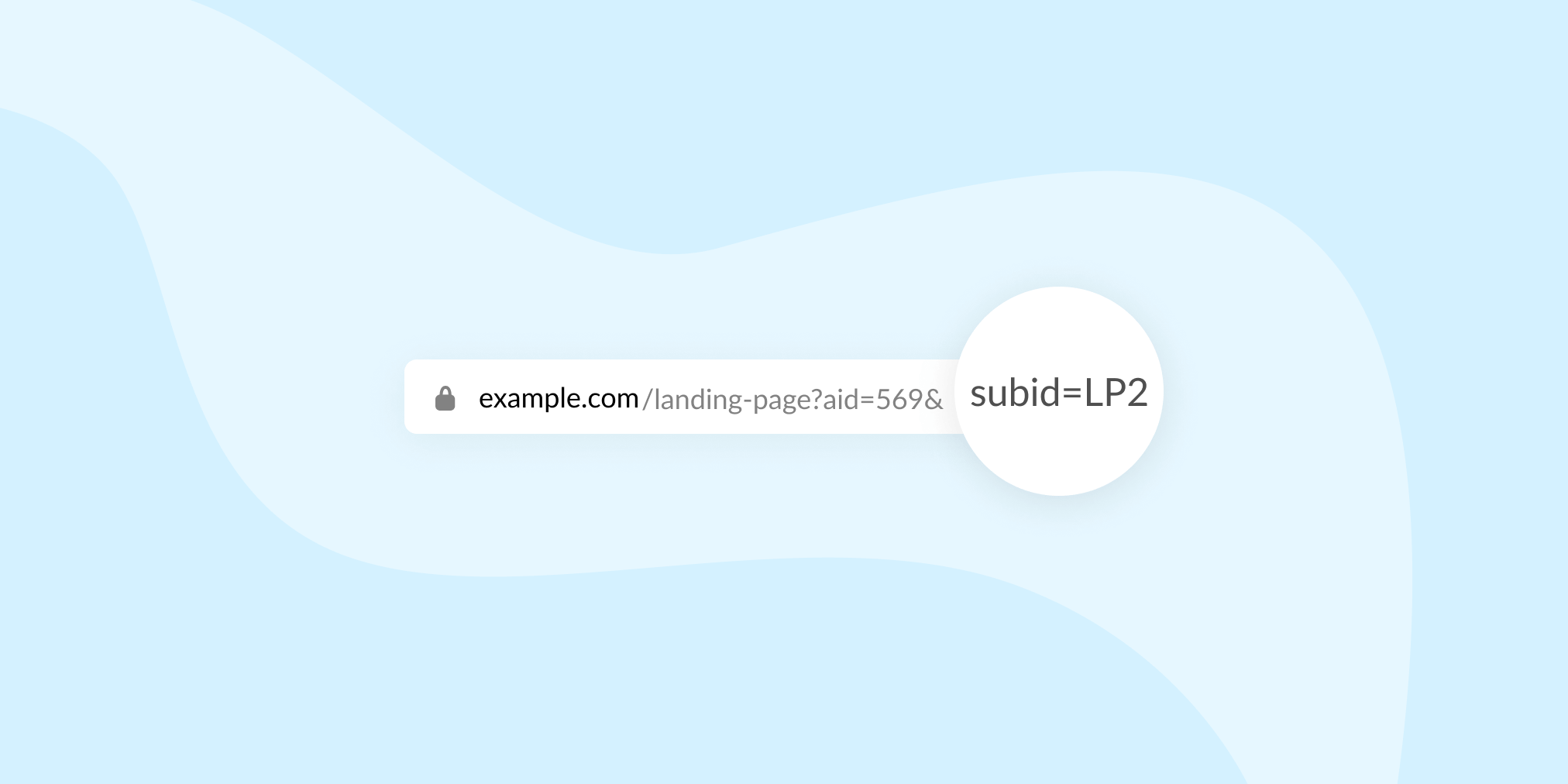SubID Tracking for Affiliates: Everything You Need to Know
When I first started generated proper revenue as an affiliate, the first thing I wanted to better understand was where my conversions were coming from.
By default, most affiliate networks and programs provide you with only basic data: a transaction, commission amount, perhaps the device the sale happened on, and SKU data (like a product name) if we're lucky.
It's up to us, as affiliates, to enrich this data with information we can use to make better decisions for our websites and businesses.
And that's where SubIDs come in.
What is a SubID?
SubID tracking allows you to add extra data to your affiliate link, which is then recorded alongside each commission that occurs as a result of a click on that link.
Usually, but not always, a SubID exists as a query parameter you add to the end of the URL.
Here's an example of where to find a SubID is inside your affiliate link:
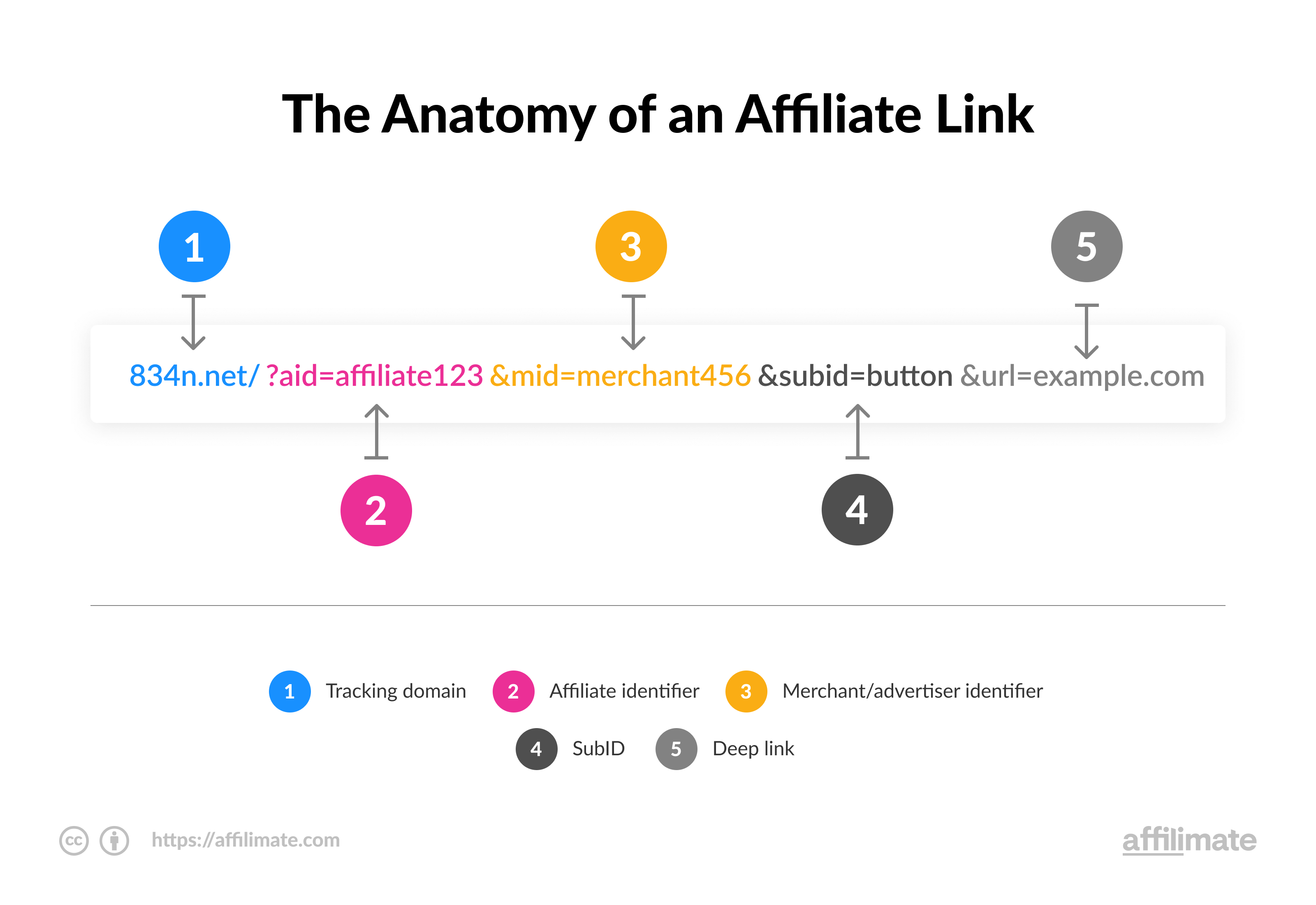
In practice, every affiliate link has a couple of common ingredients. These help identify you, as the referring affiliate, the merchant you're linking to, and perhaps the landing page on the merchant's website you're pointing the visitor at.
Each one of these components becomes part of the URL, just like a SubID does. Different affiliate networks name them differently, but they fundamentally serve the same purpose.
For example, if you were an affiliate for example.com, your affiliate link inside a product review with a subid might look like this:
abc123.net?aid=abc123&subid=best-product-review&url=example.com/path/to/product
In this example, the URL has three query parameters:
aidparameter, with a value ofabc123subidparameter, with a value ofbest-product-reviewurlparameter, with a value ofexample.com/path/to/product
But the name of each parameter can vary depending on the affiliate network, program, or software. For example, here's how affiliate links from ShareASale usually look:
shareasale.com/r.cfm?u=123&m=456&afftrack=best-product-review
uparameter (your affiliate user ID), with a value of123mparameter (the merchant ID), with a value of456afftrackparameter (ShareASale's SubID), with a value ofbest-product-review
You get the idea.
You can use SubIDs to track affiliate conversions, and figure out exactly what's converting on your website.
Here's an example of how you might use SubIDs to track whether your conversions are coming from buttons or text links:
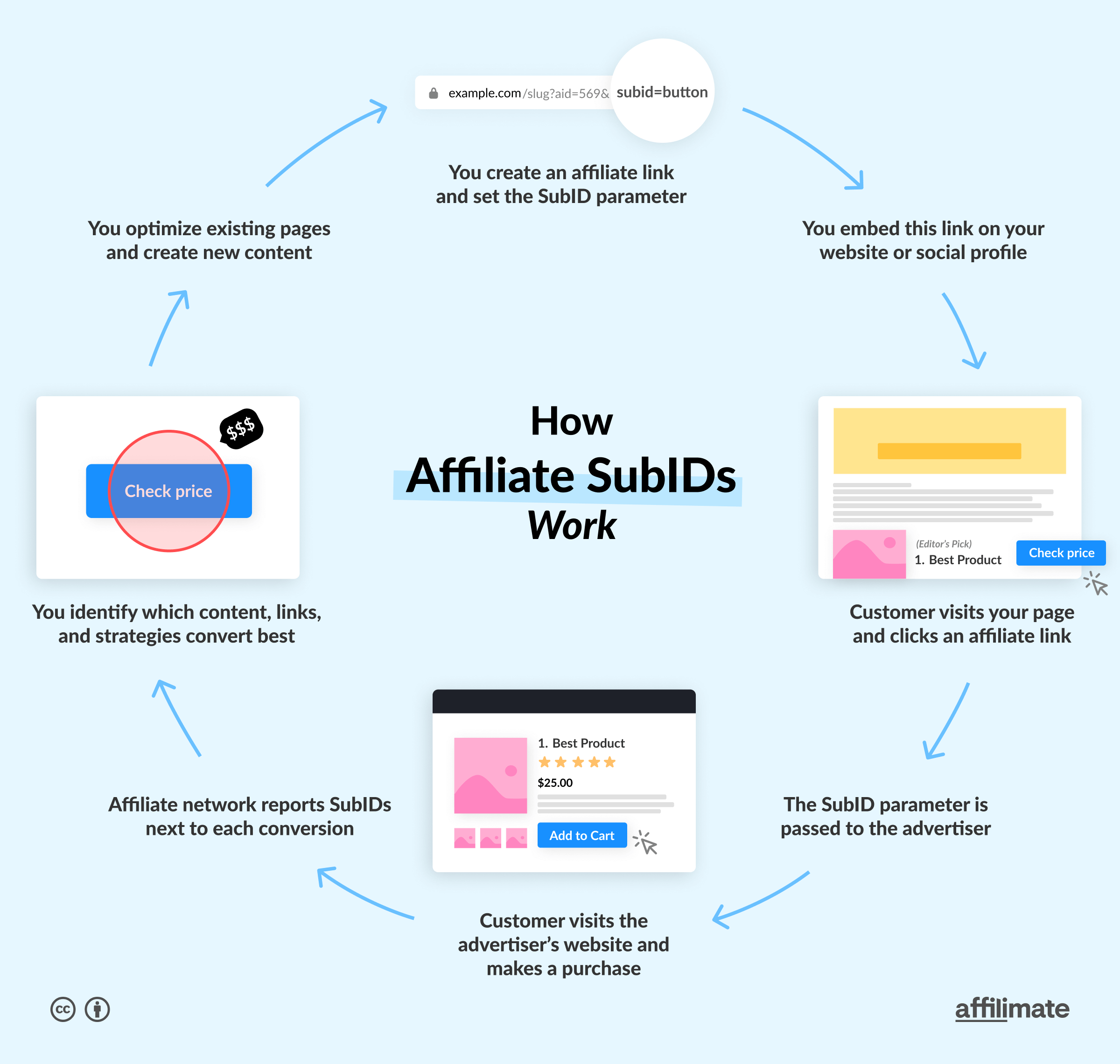
Let's look at how to practically use SubIDs inside your affiliate links.
How to use SubIDs to track affiliate conversions
Each affiliate network has a different URL format that will allow you to record extra data inside a SubID. The SubID value may have different length restrictions, character restrictions, and requirements for how the value needs to be encoded.
Here are the SubID parameter names for each of our most popular affiliate network integrations:
- AvantLink —
ctc - Agoda —
tag - Awin —
clickref,clickref2,clickref3,clickref4,clickref5,clickref6 - Bol.com —
subid - Booking.com —
label - CAKE —
s1,s2,s3 - CJ Affiliate —
sid - ClickBank —
tid - Commission Factory —
UniqueId - Daisycon —
ws - eBay Partner Network —
customid - Everflow —
sub1,sub2,sub3 - Financeads —
subid - First Promoter —
fp_sid - FlexOffers —
fobs - GetYourGuide —
cmp - iDevAffiliate —
tid1,tid2 - Impact —
subId1,subId2,subId3 - LinkConnector —
atid - MaxBounty —
s1,s2 - PartnerStack —
sid1,sid2 - Partnerize —
pubref - Pepperjam —
sid - Post Affiliate Pro —
data1,data2 - Rakuten —
u1 - Refersion —
subid - RentalCars.com —
adcamp - ShareASale —
afftrack - Skimlinks —
xcust - TUNE (HasOffers) —
aff_sub,aff_sub2,aff_sub3,aff_sub4,aff_sub5 - Tradedoubler —
epi - TradeTracker —
r - Webgains —
clickref
For the most part, you just take your existing affiliate link, and add &ctc= or &clickref= (or whatever the parameter is based on the list above).
This works fine for a small website or a site you're starting from scratch. But there are a few problems with manually providing your SubIDs with every affiliate link you create.
Problems with manual SubID tracking
First problem: When you type SubIDs by hand, you can only record the information you know when you create the link.
For example, you can use the SubID to record the slug of the page that referred the sale, like we did above with best-product-review.
But what if you wanted to also record:
- Location of the link on the page (top, middle, bottom)
- Format of the link (Button vs deep link vs image vs table, etc)
- Clicked Product (In case the affiliate network does not provide SKU data)
- Dynamic information, like the source (Google vs Pinterest vs Facebook)
This last situation is not possible if you create SubID tracking IDs by hand.
Not to mention that if you have a large, existing website, it is extraordinarily tedious to manually replace each link with one that has good tracking. And even then, what would your subid look like? By hand, it gets out of control quickly and is extremely error-prone.
Yet doing this is so important because it is the only way to truly understand what content, products, channels, and affiliate marketing strategies are generating the most revenue.
Fortunately, there's a solution to this.
How to automate your SubID tracking with Affilimate
With Affilimate, you can not only get tracking for all your affiliate links by flipping a switch, but you also get dynamic data, too. For example:
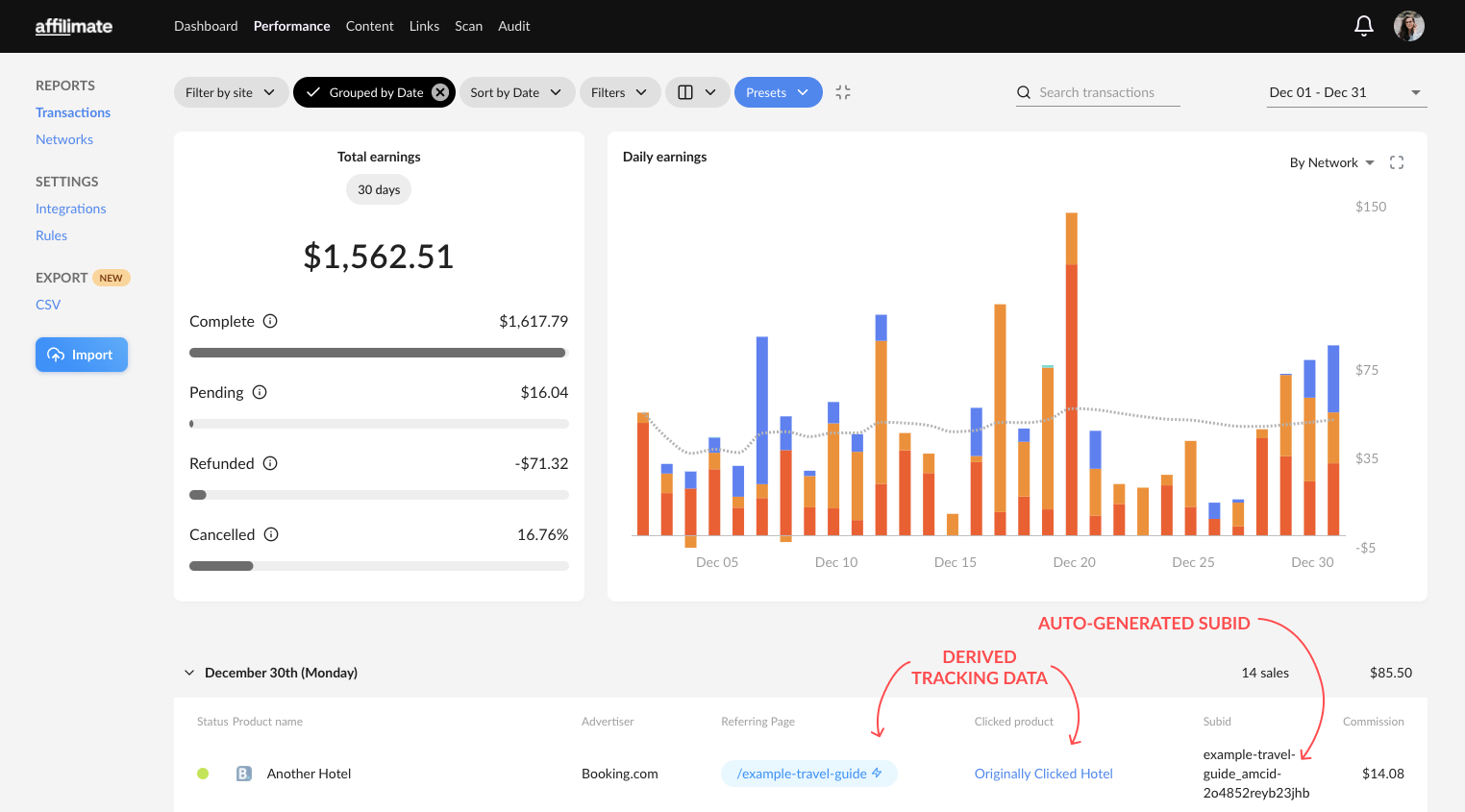
You'll see a SubID column with the value:
example-travel-guide_amcid-2o4852reyb23jhb
What happens is this:
- We detect your affiliate link's network, and automatically add the correct SubID parameter
- We create a two-part ID: a human-friendly using the URL slug, and a machine-friendly one
- Using the machine-friendly ID, we store tons of extra data to help you better attribute your conversions
All based on one switch in your Settings, called Smart Label:
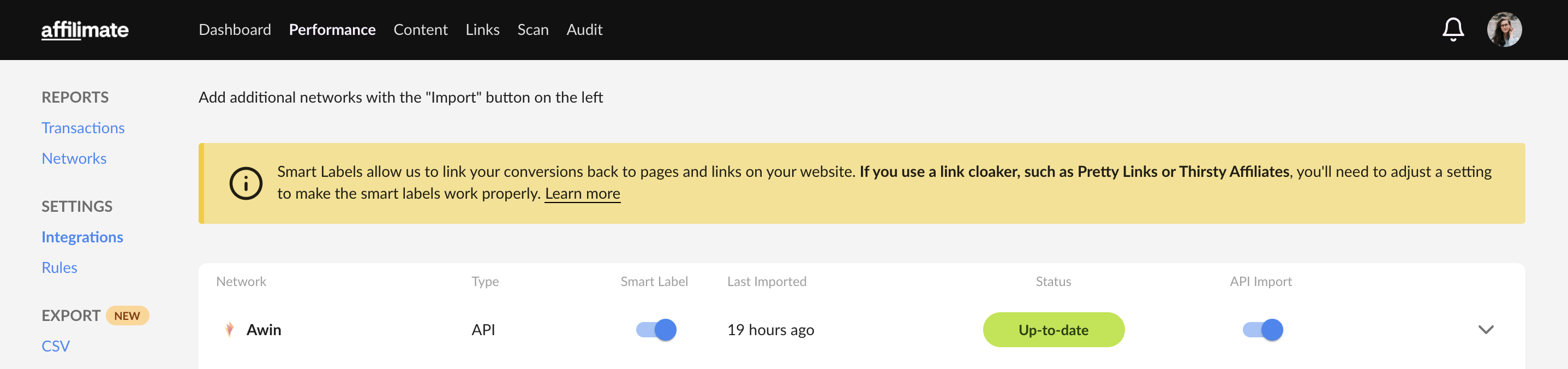
It even works with link cloakers with Thirsty Affiliates and Pretty Links.
On top of that, you have access to way more data you can use to make smarter decisions for your content website. You can even visualize your conversions on a heatmap:
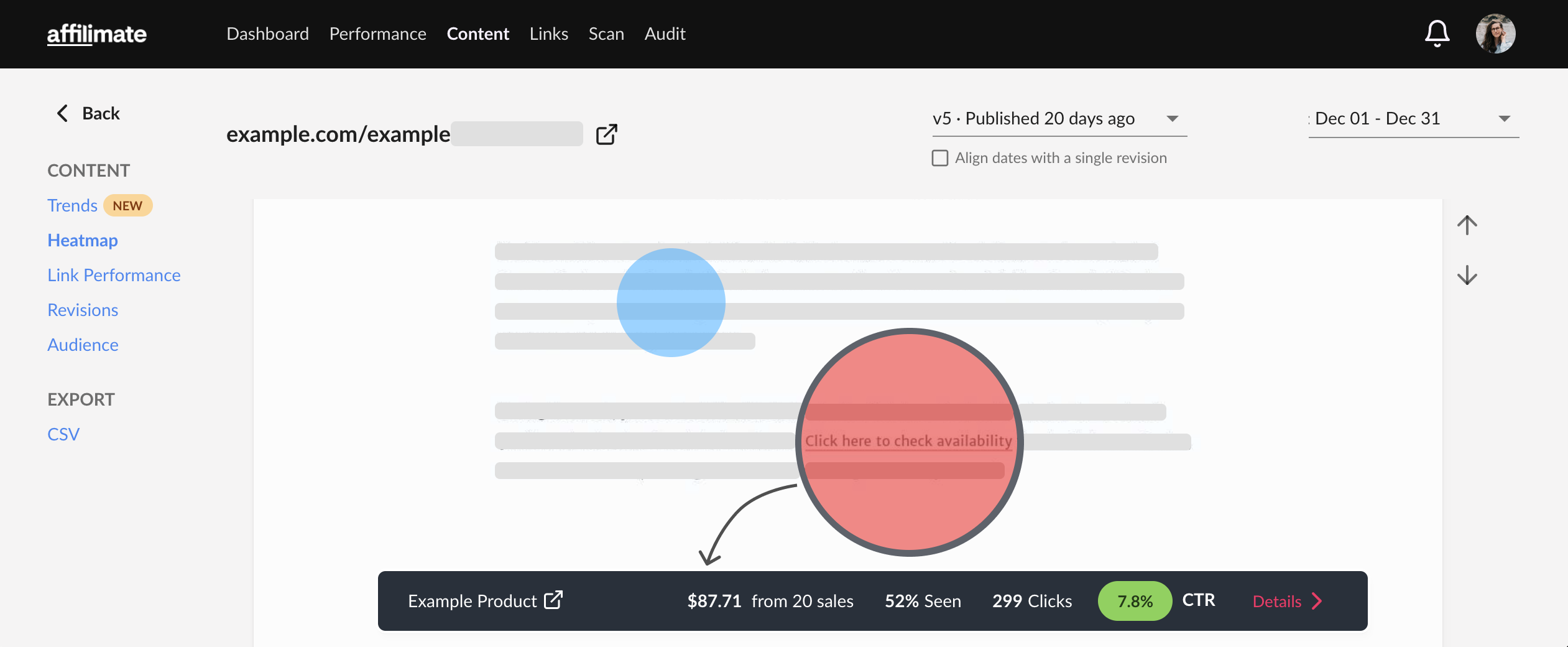
This way you know exactly which content is converting, which visual elements and CTAs are resulting in sales, and can replicate those winning affiliate marketing strategies across your website.
Do you want to finally get attribution for your affiliate site handled?
Affilimate helps you collect your affiliate data (clicks, revenue, and content analytics) into a single place so you an optimize conversion and monitor performance.
Get started and try Affilimate free free for 15-days.